Mesibo Real-time Push Notification
mesibo allows you to send push notifications to your users without using any external services. mesibo sends a push notification when there is a new message or call for one of your users, and the user is offline. When the offline user receives a push notification, the device wakes up and starts receiving messages and calls.
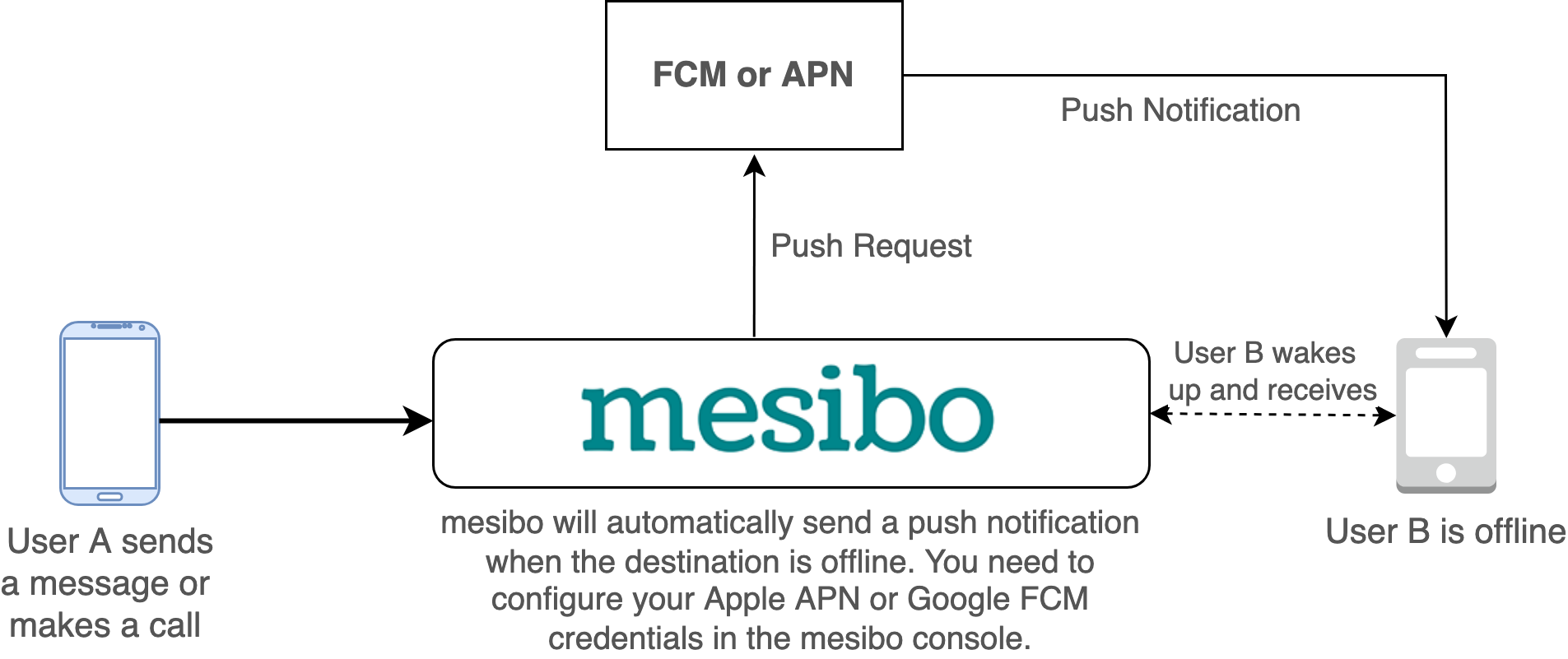
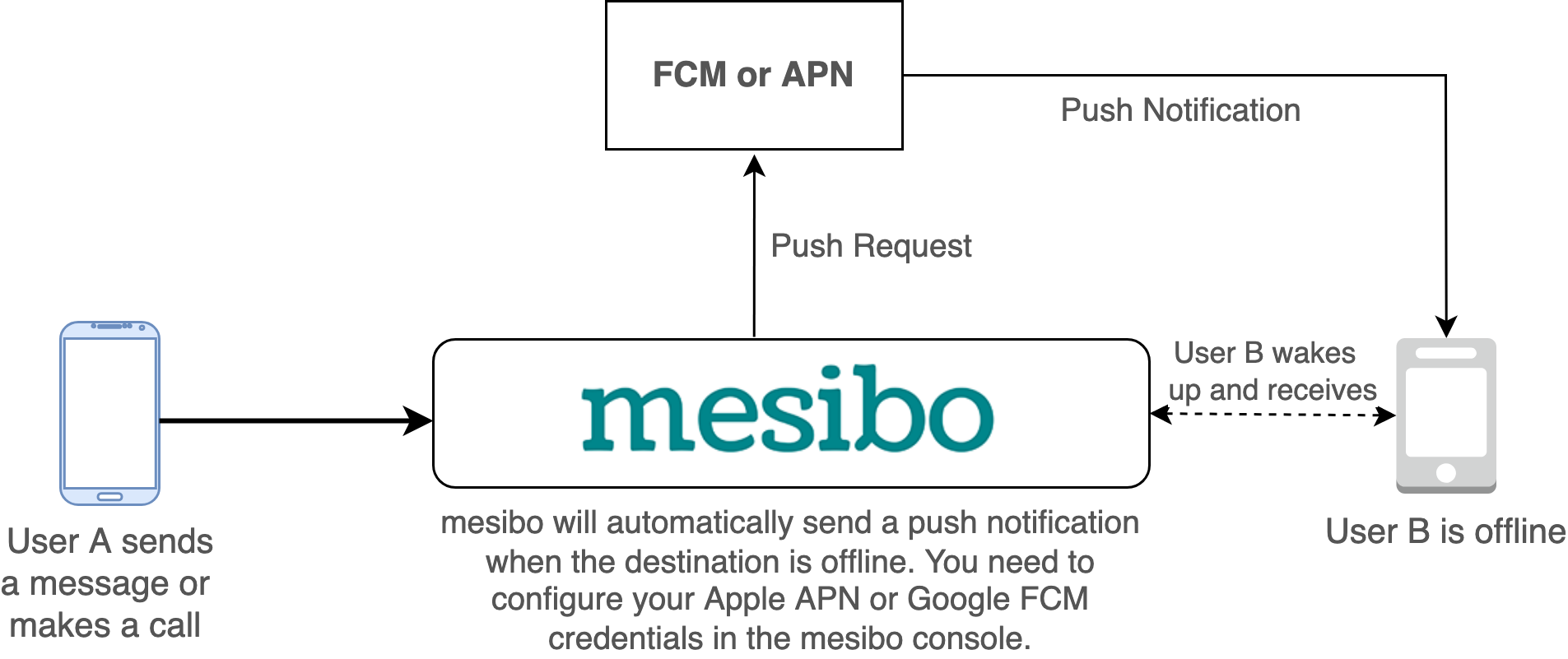
Configuring Push Notifications
mesibo automates the entire push notification handling for you without any intervention from your end. All you need to do is to
- Configure your Apple APN and Google FCM push credentials in the mesibo consoleopen_in_new. This is a one-time process for your entire app.
- Configure Push Settings and Push Notification Type in the mesibo console.
- Code your apps to use Apple or Android FCM push notifications and send the push token to mesibo for each user.
That's it! mesibo will now automatically send a push notification when the destination user is offline.
Push Notification Types
Before we describe how to configure your Push credentials, it is important to understand the type of notifications (visible and invisible) so that you can appropriately configure them. There are two types of push notifications:
1. Background Notifications (Invisible, Default)
This type of notifications are NOT visible (data type in Android and background or VoIP type in iOS). They do not show visible notifications or play any sound.
By default, mesibo sends background notifications that wake up or launch your app in the background. Your app can then start mesibo to receive all the messages and calls. Once your app receives messages, it can then use local notification to show the notification. This is a recommended way of receiving push for real-time applications as it gives you finer control over when and what to show in the notification including any localization. However, you can change this default behavior from the mesibo console by disabling the Background push checkbox. It will then send visible push alerts.
2. Alert Notifications (Visible)
These are visible alerts (notification type in Android and alert type in iOS). Although it is tempting to use them, they do not offer finer control and don't always wake up your app. Hence, we do not recommend using it.
It is highly recommended that you refer to the source code of the mesibo messenger app to understand the implementation.
Now let’s set up push credentials in the mesibo console.
